Aloha Pacific FCU Mobile App
View and manage your Aloha Pacific Federal Credit Union accounts using your smart phone or tablet device. With Aloha Pacific's mobile app, you can easily check your balances, transfer money between accounts, pay bills, and deposit checks at your convenience, from just about anywhere anytime.
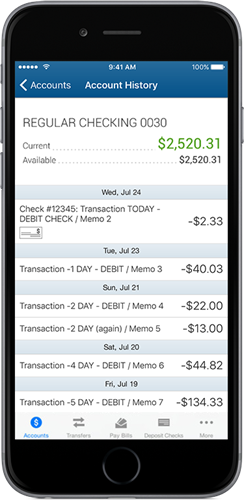
Mobile App Overview
Our free mobile app is loaded with easy to use tools to help you bank on the go.
Download the free APFCU mobile app!
- Mobile Check Deposit
- Touch ID or Fingerprint ID
- View account balance & history
- Transfer funds
- Pay bills
- ATM & branch locations/hours
- View images of your cleared check(s)
Minimum Requirements: iOS and Android
For smartphone operating system version requirements, please refer to the Additional Information section in the Apple App Store or Google Play.
App Store is a service mark of Apple® Inc. Android, Google Play and the Google Play logo are trademarks of Google® LLC.
Mobile Check Deposit
Deposit your checks from almost anywhere with our free smartphone app. Step-by-step instructions are available to guide you through the process.
Note: Your deposits are subject to APFCU’s funds availability policy.
Need to deposit more?
Just call us or visit a branch and we may be able to increase the limit on your deposit amount.


Touch ID
Note: The setup process for iPhone X devices with Face ID are similar but you will use your face instead of your registered fingerprint.
You can sign in to the app by using a Touch ID-enabled iPhone/iPad devices without entering your credentials.
Step One

Enable "Remember this device" in Settings
Step Two

Slide the toggle right to Login with Touch ID
Step Three

Use your registered fingerprint(s) to verify Touch ID
Fingerprint ID
You can sign in to the app by using Fingerprint ID from your Android phone equipped with a fingerprint sensor without entering your credentials.
Step One

Enable "Remember Me" from Sign In
Step Two

Slide the toggle to enable Fingerprint ID
Step Three

Verify your fingerprint to complete setup
Security
Your information is always protected keeping your mobile transactions safe and secure so you can enjoy banking with no worries.
View informational videos on security topics
Privacy Notice & Service Agreement
Take the First Step Today
Join the Aloha Pacific FCU family and take advantage of this invaluable resource. Our Financial Literacy Tool is more than just education—it's a pathway to financial freedom.


